Great charts and stats
Get a quick overview how the sales process is working by looking at the charts. Charts can display either quantities or value or proposals.
Client activity
See who, when and how long viewed your proposals, also keep track of the latest comments from your prospects or clients.
Universal search
The search bar at the top of each page allows you to get to any of your proposals or clients from every page in our app.
Filters
Switch the dashboard to display all proposals, or just the proposals created by you or one of your coworkers.

Drag & drop interface
The editing process couldn't be more intuitive. It's a true WYSIWYG form of editing, no need to click back and forth between preview and editing.
Tokens
Use predefined ([ClientFirstName] etc.) or your own custom tokens ([my_token_abc] etc.) inside the text of a proposal or in email templates.
Images and files
You can upload images and place them in the proposal, also you can upload and link PDFs or other files to proposals.
Templates
You can prepare text templates that will save you a lot of time. Text block library is another way to compose a proposal from smaller pieces.
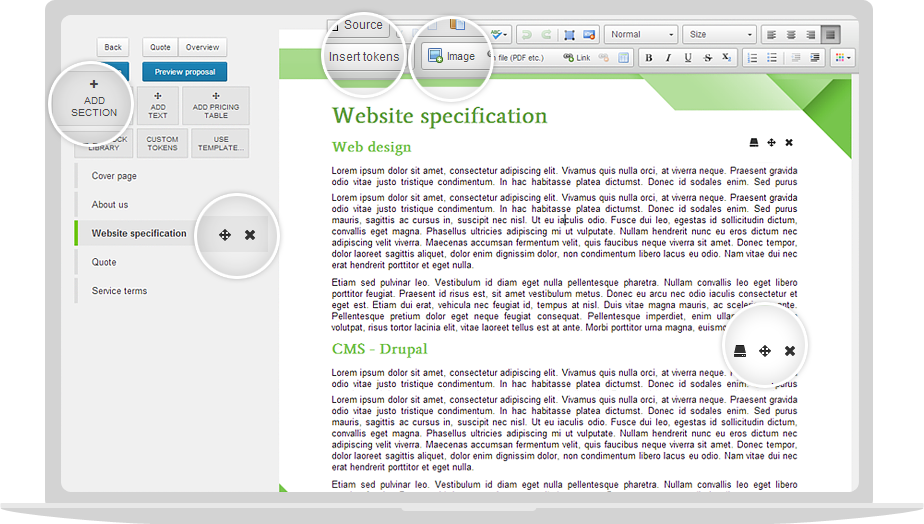

Optional items
Use optional items to sell more services and reduce redos and unnecessary communication with clients. You can make some or all optional items pre-selected by default if you wish.

Beautiful & responsive themes
Choose one of our many ready-made responsive (mobile-friendly) themes or create your own theme by modifying our theme or start a new one from scratch. The ready-made theme doesn't match your company colors? Just recolor it - change the color of the background image, headlines etc.

Proposal templates
Easily prepare reusable proposal templates for your services or products. NiftyQuoter uses three kinds of proposal templates: theme, content and pricing templates for the highest efficiency. Replaceable tokens in text templates are also supported.

Send proposal directly by e-mail
No need to download PDFs and attach them to emails manually, just send them right from NiftyQuoter. You can prepare multiple email templates for different services you offer or for a different stage of a sales process.

Automatic PDF generation
A PDF is generated automatically by NiftyQuoter. You or your clients can display it right in the browser or download it.

Easy proposal approval
Your clients can approve or reject a proposal easily, you can customize messages they see before and after an approval, so they know how the sales process will continue. You can provide your "terms of service" text that will be displayed in an approval form.

Multiple users in one account
You can see the activity of each member of your sales team. NiftyQuoter supports two types of roles: managers can do everything - for you and your business partners, or create a sales role for your employees.

Smart discounts
You can use a relative (%) or absolute ($) discount for the whole quote and/or set different discounts for each quote item.

Quote groups and subtotals
You can split your quotes into different groups (e.g. Implementation, SEO, Marketing etc.). If you use groups in your quotes you can also enable subtotals so that your clients can easily see the costs of each group.

Proposal approval signature
You can require your clients to sign a proposal approval by typing their name and/or drawing their signature by a mouse.
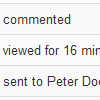
Analytics
Track all the views of a proposal. See when and how long your prospect viewed a proposal or downloaded a PDF version of a proposal.
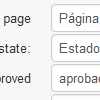
Translatable client-side texts
Client side texts (approve proposal, reject proposal, etc.) can be translated to another language or just customized to your needs. That means you can use our proposal software even if you don't send proposals in English. You can even add multiple languages.

Text block library
Save text blocks for reuse, then just drag and drop them to another proposal. Use tags to organize your library.

Editable quantities
You have the ability to let your clients change quantities of line items in your proposals.

SSL security
We use strong 256-bit SSL (HTTPS) security to make sure nobody looks at your communication with our cloud servers.

Custom tokens
In addition to predefined tokens ([ClientFirstName] etc.) you can also define your own tokens. Use them in your text templates and then just fill in their actual values when creating a proposal.

Auto reminders
You can set up sending custom emails automatically to you or your clients for example 3 days after a proposal was sent or viewed.
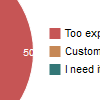
Reasons for rejection
You can prepare various reasons for rejection and your clients will be able choose their reasons. They can also fill in custom text field.

HTML emails with open tracking
You can send HTML emails (emails with images and text formatting). You can also enable email open tracking via the transparent image technique.

CSV import/export
You can export and import product templates. Can be very useful if you're selling a lot of different physical products with changing prices.
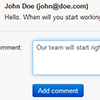
Automatic proposal expiration
You can set an expiration date so your clients won't be able to approve proposals after that date. However they will be able to easily request an updated proposal by clicking a button.

Pipedrive
Integration with Pipedrive allows you to import all your contacts and export proposals and sync their status to Pipedrive. Outgoing emails can be saved to Pipedrive using your drop box email. See more...

Zoho CRM
Integration with Zoho CRM allows you to import all your leads, accounts and contacts to NiftyQuoter. See more...

Capsule
Capsule integration allows both import and export of proposals as opportunities in Capsule. Importing clients from Capsule is supported as well. Sent emails can be saved to Capsule using your drop box email. See more...

Harvest
Integration with Harvest allows importing all your clients and exporting proposals. Exporting a proposal creates an invoice, a project and a client. All you need to do is to click on one button. See more...

Teamwork
Integration with Teamwork allows you to import all your contacts to NiftyQuoter so you don't have to manually create them and also export proposals as projects along with the associated contacts. See more...

QuickBooks Online
Integration with Quickbooks Online accounting software can import all your customers to NiftyQuoter. You can also create invoices and associated customers in Quickbooks Online from NiftyQuoter with one click. See more...

FreshBooks
Easy to use integration with FreshBooks enables you to import all your clients to NiftyQuoter and export proposals as invoices to FreshBooks. Clients will be exported automatically if needed. See more...
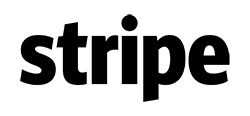
Stripe
Integration with Stripe allows you to add Stripe Pay Now button to your proposals. It's not compatible with the custom domain feature! See more...

